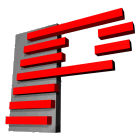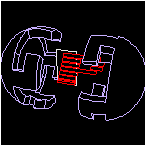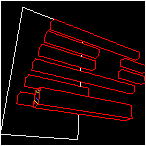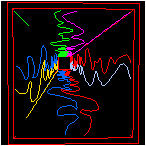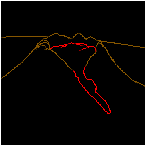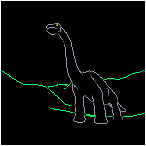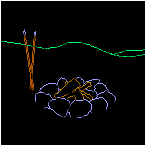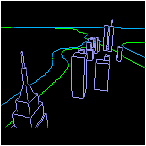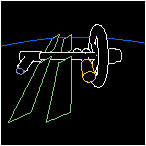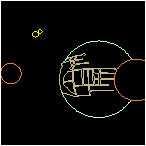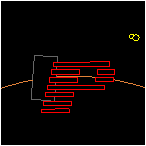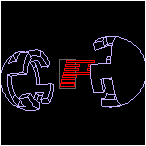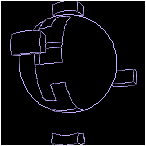| |
Artwork: Dave Oxenreider, Singularity Arts
Music: Andy Hagerman, Singularity Arts
Summary:
Storyboard of demo show created entirely in 3D Studio MAX. Rendered into laser using Pangolin's 3DSM plug-in, Lasershow Converter MAX.
Status: The demo was
first presented at the October 5 2000 Pangolin
Meeting in Stuttgart Germany. It was presented as a work-in-progress,
since some elements of the show have not yet been polished.
The show, along with royalty-free
music, will ultimately be made
available FREE to all Lasershow Designer 2000 users.
Artistic description: "Revelation" is a trip through
time. It starts with a mysterious sphere that emerges from water.
The sphere splits open to reveal a 3D Pangolin logo. The bottom bar on the
logo breaks off. We zoom towards the bar and then right down the center,
with colors on all walls as we pass.
We see various scenes from past,
present and future. Each scene ends with a hovering bar to zoom us to the
next scene. The entire demo ends with us in the future, where we see bars in
orbit assemble themselves into a Pangolin logo, which is once again
encased in the mysterious sphere.
Both the visuals and the music
are designed so that they can play over and over again, as in a trade show
booth. The visuals start and end with the sphere in water; the music fades
out and then fades back up again.
Technical description:
"Revelation" uses computer graphics techniques such as fly-throughs
and 3D zooms. In each scene, we fly around the objects before meeting the
bar that takes us to the next scene.
The show has 6000 frames. The
frames shown here range from less than 1000 points per frame, to over 3000
ppf. The average animation rate is 30 frames per second -- this makes for
exceptionally smooth motion.
|

|
|
Why use 3DSM: Since the graphics are created in 3D
Studio MAX, features such as accurate perspective and true hidden-line
removal are perfectly realized. No additional work is necessary by the
artist. All that is required, is that the artist 1) know 3DSM and 2) have a
basic understanding of laser requirements, such as a low object count and
relatively simple objects.
Here are some of the advantages of using 3D
Studio MAX:
-
There are thousands of pre-built objects available. For example,
the dinosaur was a public domain 3DSM model which was downloaded from a
website. The artist did not have to create the dinosaur; only the simple
landscape in which the dinosaur exists.
-
It is easier to do character animation,
inverse kinematics, true morphs, etc. in 3DSM. In this demo, the
dinosaur will ultimately be an animated character whose neck moves, eye
blinks, etc. Maybe he'll even watch us as we fly by!
-
You can create multimedia shows with video
and laser-overlaid highlights or characters, from the same 3DSM
file. For example, if we wanted the dinosaur to be in laser and the
background to be detailed terrain, we would first conventionally render
the terrain, with the dinosaur specified as a traveling black matte.
Then we would use Pangolin's Lasershow Converter MAX to render only the
dinosaur in laser. The result is a video with a hole where the laser
exactly fits.
-
Scenes created in 3DSM can be re-purposed
for other media, such as video, slides, printed material, etc.
-
Many more animators know 3D Studio MAX,
than know specialized laser software. It is used by over 85,000 computer
animators. Plus, there is a wide variety of books, tutorials, websites, etc.
available for 3DSM.
About this page:
This page was created using the new web publishing
feature in Lasershow Designer 2000. You specify what frames to publish,
and details about your contact and project information. LD2000 then
automatically uploads the completed HTML page to your website.
In this case, the HTML page
was further edited to add this text and make some formatting changes.
|

|