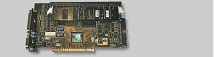|
|
Controlling multiple projectors |
||
|
To control two or more projectors from one computer,
you can use any combination of QM2000 boards
|
Lasershow Designer
2000 can run up
to 30 projector heads simultaneously from a single computer. This is done using a QM2000 board for each
projector. Since each board
has its own processor and memory, adding additional boards does not slow LD2000 down.
Usually, the additional boards are
QM2000 Intro (to keep
costs down), but you can mix and match. Here are the rules for mixing and matching:
For show creation or playback, you can use any combination of QM2000 boards (PRO, BASIC, or INTRO). For example, if you want to playback using four projector heads, the lowest-cost solution is to use four LD2000 Intro boards.
Thanks to Pangolin's Award-winning Projection Zone technology, any version of LD2000 can control up to 30 projectors for either show creation or playback. HOWEVER, there is a limitation on the number of tracks (simultaneous laser images) that can be projected at any one time. The limitation on tracks (not projectors) is dictated by the LD2000 software level (PRO, BASIC, or INTRO).