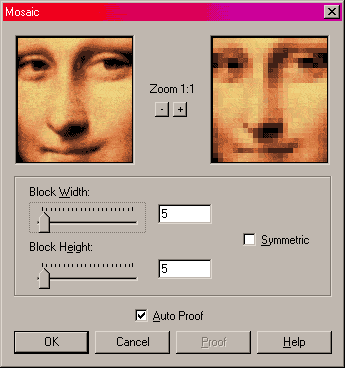|
|
Raster frame preview example |
|
|
Raster frames work best if they are close-ups of a recognizable image. You can preview a particular image by using a graphics program such as Adobe Photoshop or JASC Paint Shop Pro. How to previewLoad in the graphic file. It can be in any supported format, such as BMP, GIF, or JPG. In the example below, we'll use a JPG of the Mona Lisa:
Check
the size in pixels of the graphic. In the case above, it is about 300 x
300 pixels. A typical LD2000 raster is 60 pixels x 60 lines, so this means
that 300/60, or 5 source pixels will blend into one raster pixel.
The final result gives a good idea of how detailed your raster frame will appear:
In this particular image, the eyes are problem areas. The left eye captures only part of the pupil and iris, and so appears as a slit. In the right eye, the pupil and iris blend into the eye socket shadow, to form a big dark blob. Get close, to get detailThe best solution is to crop the photo so you can get more detail. Here, we've cropped just the eyes, nose, mouth and chin. The Mona Lisa is still recognizable, but as you can see, the same 60 x 60 mosaic gives much better detail in the eyes:
The close-up, cropped version will be a more successful laser raster scan. Incidentally, note how the laser raster actually smooths out the colors, making the mosaic effect not as apparent. (Of course the scan lines are more apparent. But then you can't have everything!)
|