|
|
Show photos with your laser projector |
||
|
|
|||
|
Comparing LD rasters
|
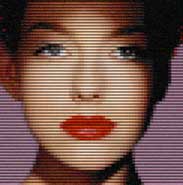 For
over 25 years, there have been just a few basic effects available in laser
shows: abstracts, cartoon-like graphics, beams and fans, and lumia/diffraction effects.
For
over 25 years, there have been just a few basic effects available in laser
shows: abstracts, cartoon-like graphics, beams and fans, and lumia/diffraction effects.
Now, thanks to Lasershow
Designer 2000, you can immediately use an entirely new set of effects in
all your laser presentations: photorealistic raster frames.
The picture at right shows a
typical LD2000 60-pixel-by-60-line raster frame. You can see the detail and subtle
shading which is only possible with LD2000. You might think this picture
is too good to be real, but amazingly, the laser image on the wall looks
just like the full-sized photo!
You can even do live video
rasters with the included Lasershow Video
(VST2002) real-time video system.
Lasershow Video is a separate program
provided free with all LD2000 versions (Pro, Basic and Intro). Just hook
up a camera, and see your "video" image live, projected with
your standard galvanometer scanners.
Frames and shows never before possible
With LD2000, you can create TV-like
images from pictures (bitmaps), video or even live TV. You can use them
alone (single frames) or as part of movies. They work with any standard
galvanometer scanners, such as ILDA 30K General Scanning or Cambridge, or
the new faster 60K Cambridge and TrueK scanners.
Here's some ideas: For corporate shows,
show the CEO or the product in full color, like a TV picture. For discos
and nightclubs, aim a camera at the crowd and show them dancing
live. For logos and type, you can rasterize the graphic to get a more
realistic look.
Using raster frames also saves
you time. It is usually faster to rasterize an image, than it is to
hand-trace or digitize that same image.
Free raster show with LD2000
 LD2000
comes with a free 3-minute show called Linea. This show is entirely
done in raster -- there are no vector frames. It was produced by Doug
McCullough of Laser Show Design, with Jeff Hwang, programmer. The custom
music is from Tom Habes.
LD2000
comes with a free 3-minute show called Linea. This show is entirely
done in raster -- there are no vector frames. It was produced by Doug
McCullough of Laser Show Design, with Jeff Hwang, programmer. The custom
music is from Tom Habes.
At right is a frame from Linea.
One technique used by McCullough is to vary the raster resolution. For example, in a
horizontally-oriented frame like this, he might specify a
80-pixel-by-40-line raster, to increase the horizontal resolution. (Click
on the picture for a full-sized
view.)
Since each frame has 6,000
points, and just about every frame in the show is unique, this show takes
a lot of memory. To run Linea, you'll need a QM2000 card with 128
MB or more of memory.
Where to get raster frames
If you can make a bitmap (BMP),
graphic file (GIF) or compressed picture (JPG), you can make raster
frames. The source can be anything that can be "captured" into
the computer, such as scanned photos, video, Internet downloads, or screen
captures.
You simply specify the source
BMP, GIF or JPG file and the raster to be applied (example, 60x60 or
80x40). You can move the raster lines up and down, and resize them to get
just the right position and density. When you're finished, save the final
version as a standard, galvanometer-projectable laser frame.
Movie animations are easy. If
you have a string of source bitmaps (from a video digitizer, for example),
you only need to set up one frame. LD2000 loads the remaining source
bitmaps automatically. You can make a movie in one short step!
Conversely, you can also have a
single source bitmap with animated raster frames. Just render your raster
animation in LD2000, then tell it to apply the bitmap to the animation
frames. LD2000 does the rest.
Technical notes on raster frames
-
Raster frames cannot be recorded well on ADAT tapes, or any other device with less than 120KHz sample rate.
ADATs sample the incoming signal at 44.1KHz or 48KHz. The color information in an LD2000 raster frame typically changes at 120KHz. This means the ADAT misses two of every three samples.
The result is a blurred, mis-colored image. It is probably acceptable as a draft or sample, or when the audience isn't paying a lot of attention (e.g., raves). But most clients would deserve the quality of direct QM2000 output. -
Although Pangolin gives you an all-raster show, you normally would want to use rasters as special effects along with traditional vector graphics. For example, you could use rasters as "fills" inside of vector outlines. Or, rasters could be "speed lines" on fast-moving vector objects.
Rasters are ideal for pictures of people or products that ordinarily would be hard to recognize as an outline drawing. -
Raster frames usually cannot fill your entire projection area. Rasters are made up of horizontal laser lines. For the best-looking image, the space between lines should be no larger than the laser width on screen.
For example, if your laser is 1 inch wide at the screen, then each laser line will be an inch high, and the space between lines should be 1 inch at maximum. This is 2 inches per line. A typical LD2000 raster is 60 lines high, so this is 2" x 60, or 120 inches (10 feet).
Thus, if the laser is 1 inch wide at the screen, the maximum recommended raster size is 10 feet high. -
Cambridge 6800 and 6210 scanners exhibit "power limiting" when you try to scan a wide raster. For these scanners, Pangolin recommends a maximum horizontal scan angle of 10-15 degrees. You may need to test your particular scanning system.
-
 Source bitmaps look best if they are
close-ups without a lot of
detail. You can get a good idea of what a bitmap might look like by
using the "mosaic" function in a graphics program. Click
here to see a detailed example of how this preview would work,
using a sample picture of the Mona Lisa.
Source bitmaps look best if they are
close-ups without a lot of
detail. You can get a good idea of what a bitmap might look like by
using the "mosaic" function in a graphics program. Click
here to see a detailed example of how this preview would work,
using a sample picture of the Mona Lisa.
This page last updated: Wednesday, Januari 29, 2020
