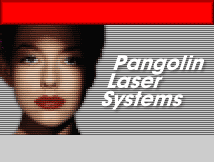|
Here are some frequently asked questions about the
Lasershow Converter MAX plug-in for 3D Studio MAX:
Availability
 Is Lasershow Converter MAX ready for use?
Is Lasershow Converter MAX ready for use?
 Yes, it is being used to create productions around the world.
Despite it being relatively new, it is quite stable and reliable. It
also incorporates ongoing improvements suggested by our users.
Yes, it is being used to create productions around the world.
Despite it being relatively new, it is quite stable and reliable. It
also incorporates ongoing improvements suggested by our users.
To order Lasershow Converter
MAX, see the LC MAX price
list page.
 I already have LD2000. Can I get a demo version of Lasershow
Converter MAX?
I already have LD2000. Can I get a demo version of Lasershow
Converter MAX?
 Unfortunately, this is not possible, due to how the LC MAX software
works with LD2000. Fortunately, to find out about LC MAX's quality
conversions you can check out a
15-second demo or one of these some sample 3D Studio
MAX-converted animations:
Unfortunately, this is not possible, due to how the LC MAX software
works with LD2000. Fortunately, to find out about LC MAX's quality
conversions you can check out a
15-second demo or one of these some sample 3D Studio
MAX-converted animations:
Also,
in some cases, if you send us sample 3D Studio MAX
objects and scenes, we can convert them. Please call in advance to
make arrangements.
 What versions of 3D Studio MAX can be used
with Lasershow Converter MAX?
What versions of 3D Studio MAX can be used
with Lasershow Converter MAX?
 Lasershow Converter MAX works with 3D Studio MAX releases 3
and later (including 4.0, 4.2 and 5.0). If you have older
versions, please note that LC MAX does NOT work with these versions.
You must upgrade to release 3 or later. Lasershow Converter MAX works with 3D Studio MAX releases 3
and later (including 4.0, 4.2 and 5.0). If you have older
versions, please note that LC MAX does NOT work with these versions.
You must upgrade to release 3 or later.
Also note that Autodesk
has changed the name of the product. Beginning with version 4, it is
"3ds max". Pangolin's website uses the older name,
"3D Studio MAX".
Making frames and animations
 I need some frames for a laser show. Can you convert them for me?
I need some frames for a laser show. Can you convert them for me?
 Pangolin does not have an artistic staff that can create frames or
animations for production purposes. Here are some of our
clients who can create 3D Studio MAX models and convert them to
laser:
Pangolin does not have an artistic staff that can create frames or
animations for production purposes. Here are some of our
clients who can create 3D Studio MAX models and convert them to
laser:
File conversions
 Can Lasershow Converter MAX work with other formats such as
AutoCAD DXF or Adobe Illustrator?
Can Lasershow Converter MAX work with other formats such as
AutoCAD DXF or Adobe Illustrator?
 Yes, if 3D Studio MAX can import these formats. Remember that
Lasershow Converter MAX is a plug-in to 3D Studio MAX. If 3D Studio
MAX can import files, then Lasershow Converter MAX can convert them.
Yes, if 3D Studio MAX can import these formats. Remember that
Lasershow Converter MAX is a plug-in to 3D Studio MAX. If 3D Studio
MAX can import files, then Lasershow Converter MAX can convert them.
According to the Autodesk
website, geometry (vector) formats that can be imported include:
IGES, PRJ, SHP, STL, VRML, 3DS, 3D ASCII Scene, Adobe Illustrator
AI, AutoCAD DWG and DXF, Adobe Type1 and TrueType fonts.
 Have people done this?
Have people done this?
 Yes. For example, a client was working with a major national
advertiser, to introduce a brand-new product. The advertiser
provided the product logo in Adobe Illustrator "AI" format. The file was imported into
3D Studio MAX as a spline. Lasershow Converter MAX then converted
this into a perfect laser image.
Yes. For example, a client was working with a major national
advertiser, to introduce a brand-new product. The advertiser
provided the product logo in Adobe Illustrator "AI" format. The file was imported into
3D Studio MAX as a spline. Lasershow Converter MAX then converted
this into a perfect laser image.
 Can Lasershow Converter MAX take regular bitmaps (BMP, JPG, GIF,
TIF formats) and convert them to laser?
Can Lasershow Converter MAX take regular bitmaps (BMP, JPG, GIF,
TIF formats) and convert them to laser?
 Not normally. Lasershow Converter MAX only works within 3D Studio
MAX, which is used to create 3D models, and then make those 3D
models move and animate. 3D Studio MAX CANNOT take regular raster
bitmaps and animate them.
Not normally. Lasershow Converter MAX only works within 3D Studio
MAX, which is used to create 3D models, and then make those 3D
models move and animate. 3D Studio MAX CANNOT take regular raster
bitmaps and animate them.
However, the bitmaps
could be converted, using a program such as Adobe Streamline, into a
geometry (vector) format that 3D Studio MAX would import. Then our Lasershow Converter
MAX plug-in can convert them to laser.
|