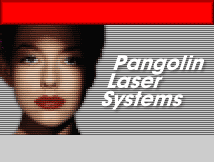|
|
|
|
|
Lasershow Converter MAX LITE is a lower-cost, feature-reduced version of Pangolin's popular plug-in called Lasershow Converter MAX. It can be used very effectively in two ways:
As a tool for new usersThe LITE version has
many of the same great features that are available in the full
version of Lasershow Converter MAX, but it normally has the
following limitations: As an additional workstation for existing usersThe limitations on the number of objects and faces that are listed above do not exist for scenes that have already been rendered at least once with the full version of Lasershow Converter MAX. Just as shows created with LD2OOO pro can be edited and played back using LD2OOO Intro, scenes created and rendered with the full version of LCMax can be edited and re-rendered using the LITE version of LCMax. All parameters and settings that were assigned in the full version of LCMax (including line color and filter settings) are retained for use in the LITE version. In this way, the LITE version makes for a great lower-cost additional workstation for those who already have Lasershow Converter MAX. More about the limitations on Line Color settingsThe options to change the Line Color settings are not available in the LITE version. The Object's Diffuse Color is always used (for new scenes). However, the scene was previously rendered using the full version of Lasershow Converter MAX, the settings for line color that were saved into the MAX scene file will be used. More about the limitations on Filter SettingsSimilar to the Line Color settings, the Filter Settings are not adjustable in the LITE version. For new scenes, default values are used which work well for most scene. However, if the scene was previously rendered using the full version of Lasershow Converter MAX, the filter settings that were saved into the MAX scene file will be used. More about the limitations on visible objects and facesUnless a scene has been rendered at least once with the full version of Lasershow Converter MAX, only scenes with 50 visible objects or less, and 15000 visible faces or less can be rendered. The reason the word "visible" is being used is because scenes with more than 50 objects and more than 15000 faces can be rendered, as long as only 50 objects with a total of 15000 faces is visible at any one time. Object visibility can be controlled in several ways, including using the Lasershow Converter MAX line types, and the "Visibility" properties of 3D Studio MAX. How to orderYou can
order your Lasershow Converter MAX LITE system today.
Just let us know the serial number of the LD2000 system
you'll be using. What is requiredLasershow Converter MAX LITE requires Lasershow Designer 2000 and 3D Studio MAX to operate. This is because the software is a 3D Studio MAX plug-in that communicates directly with LD2000’s laser hardware board. |