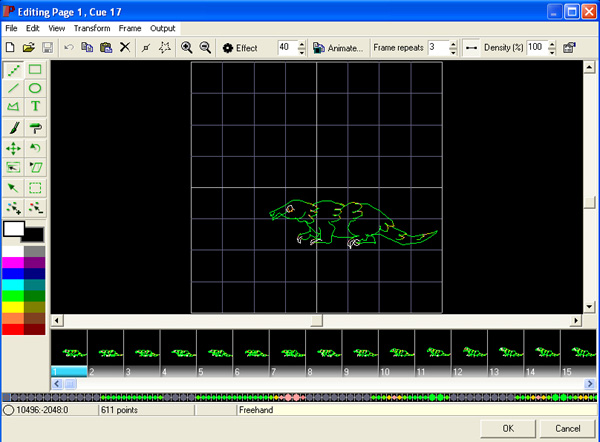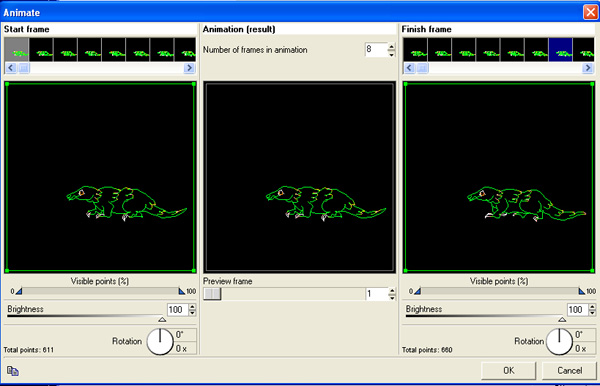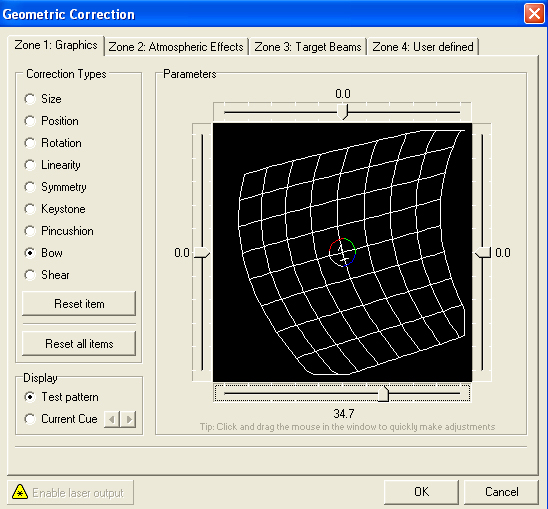|
|
LiveQUICK for Flashback 3 |
|
|
|
Pangolin's LiveQUICK is an easy-to-use laser
program that can be used
along with the Flashback 3 Laser Controller. LiveQUICK allows you to create simple, but stunning laser frames and scenes, including TrueType fonts, as well as import Pangolin and ILDA animations. The LiveQuick Program allows you to: · Trigger cues by clicking on buttons with the mouse, · Live control of several parameters during cue playback, · Create and edit the frames and animations on line (real time editing), · Geometric correction and four separate "zones" of control, · Change the settings to be used in standalone mode (autostart), · Upload frames or complete animations to the Flashback 3 board. You can create 48 cues in
each of 9 workspace pages. . You can control the Flashback 3 "Live" using
the built-in live control features on the right hand side. · Size · X Position · Y Position · X Rotation · Y Rotation · Z Rotation · Brightness · Visible points · Color wheel · Animation speed · Scan rate Later, if you need more power, LivePRO can be used. And thanks to the similar user interface shared by both LiveQUICK and LivePRO, the learning curve is reduced.
, LiveQuick can project in
many different shaped surfaces and angles.
Using LiveQUICK, you can specify a cue or sequence of cues to start playing automatically upon power-up. The cue or sequence can play once or continuously. |
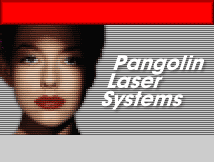
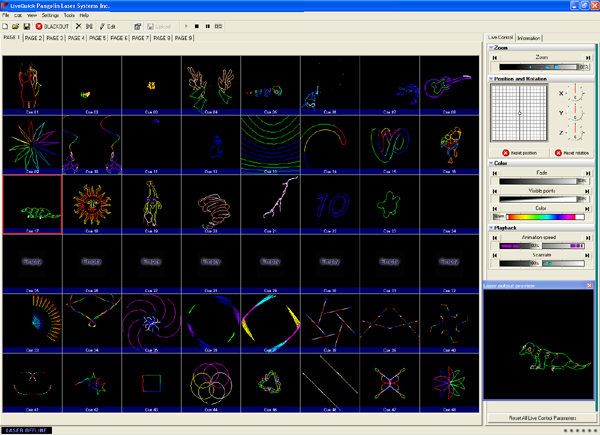
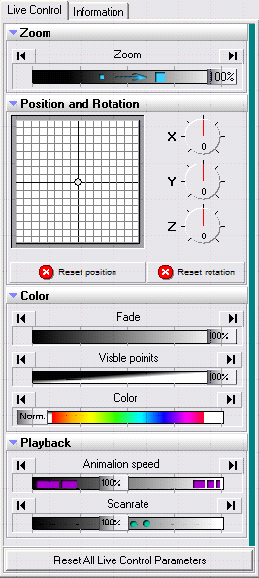
 Cues
can be created and edited on the built in Editor.
Cues
can be created and edited on the built in Editor.