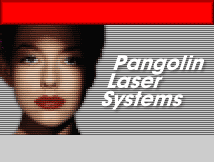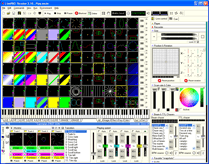|
|
LivePRO -- the visual synthesizer for laser shows |
|
|
Musical synthesizers create and combine a
variety of sounds, letting an accomplished musician play the
sounds together, to make an enthralling sonic experience. "Polyphonic" laser visualsLivePRO goes far beyond previous
live-performance laser software. You can layer up to four beam
and graphic cues at once. It's like going from playing one note
at a time, to three notes of a chord plus a melody. Over 1700 cues
Beam and TTL chasersIn addition to the four tracks, LivePRO also has two independent chasers. The Beam Chaser can target up to 64 different mirrors. The TTL Chaser is designed for optical tables with actuators and it can also control external effects such as rotating mirrors and fog machines. Both chasers let you control the speed, direction, pattern and other chase parameters. Runs itself with automatic audio, beat and cue systems
Designed by experts, for expertsDuring the development of LivePRO, Pangolin worked very closely with well-known laserists who routinely produce live laser shows. Just read what they have to say about LivePRO:
"Looking
back after BETA testing LivePRO during the past year, I just
can't see how we did a decent laser show without it! Every show
we do, we amaze people with its revolutionary ability to
generate layers of effects in a virtual 3D laser realm,
perfectly synchronized to the beat. It's so flexible, LivePRO
can be configured to do anything!"
"Finally
my creativity is not limited by the software anymore. If you are
into live laser shows, this is what you are looking for: Total
Control." Like a
professional-level musical synthesizer, LivePRO isn't for
everyone. Some people may just want to play pre-recorded laser
shows using our award-winning Showtime program. Others may only
need the basic single-track capabilities of our Live! program.
Free for LD2000 Pro users; Basic an Intro users can order from Pangolin dealersLivePRO is available free for LD2000 Professional users. If you have the Basic or Intro versions, you can still get LivePRO for only $695. To order
LivePRO, contact any Pangolin dealer. |
|
|
|
|
Video showing LivePRO in action!The few words and
pictures seen on this web page can not come close to showing all
that LivePRO can do, or the
excitement and intensity that your customers will experience
when they view lasers controlled by LivePRO. So Pangolin
is providing a 26MB Movie file that shows LivePRO in
action. About the videoThis video was shot by Peter Heyt of !FX Laser Productions (creator of the "Again" and "Eternity" laser shows provided with LD2000). It was originally shot with Hi-8 in PAL format, and then converted to VHS, and then to NTSC, and then finally to WMV format. Because of this, the video quality is not that great... In addition, Peter was taping this from a cramped location using a handheld camera. He did his best to try to get all of the important content on tape, often rotating the camera to capture both the laser and computer screen. Originally, this tape was intended for Peter's own private use and was never intended to be a highly polished piece for general distribution. At some point in the future, we will have a better demo of LivePRO. In the mean time, we have had so many requests for this video that we decided to make it available to clients. We hope that you enjoy it and we give special thanks to Peter for graciously providing it to Pangolin.
Note: You can click on the link above to
view the movie, or right click the link and select "Save Target
As" to download it. |
|
|
|
Tutorial Series available for free!In 2009, Laser Insanity Productions produced a tutorial series for LivePRO called 'Live Pro Demystified', which is a complete self paced training package allowing all users to unleash the full potential of LivePRO. The tutorial series was originally sold and distributed by Laser Insanity on DVD at a cost of 75 GBP (around $120 USD). Through a special arrangement with Laser Insanity Productions, Pangolin is making this tutorial series available as a FREE download! |