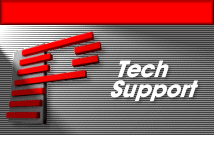|
|
|
The following information is based on a message, written by William R.
Benner Jr. of Pangolin, to a client who was having trouble getting
started with DMX in LD2000. Should you also be having any trouble, please
review this information.
We have quite a number of clients using DMX with
LD2000, to
control everything from simple beam actuators to complex intelligent
lighting fixtures. We know it works; if you are having problems,
here are some items to check.
First and foremost, you
must have the LD2000 software with DMX capabilities. This is
available from the download
section of our website. Any version after August 2000 will have
DMX capabilities.
Once you have this
DMX-enabled software, the most important thing is to make sure
that DMX is "enabled for output". This is done by
selecting the Settings/DMX
Settings menu, and then selecting the 'Enabled for output'
option. When you do this, you will be presented with some other
options such as how many channels you want to output, the DMX Start
Code, etc. So the first thing to do is make sure DMX is enabled, and that it is outputting as many channels as you need it
to.
Once you enable DMX
for output, you can check the DMX signal with a scope or with
some other DMX receiver to make sure that it is outputting. Even
if you don't have any special DMX frames or anything else selected,
LD2000 will be outputting DMX if you have it enabled.
Once you have enabled DMX
and verified the signal, you can decide how you want to work with
your actuators. There are at least two ways:
-
Use TTL "emulation" where the TTL actions are routed
to DMX channels. This routing is controlled by options in the "DMX
Settings" menu. Once the routing is set up, use
the TTL actions in Showtime's Effect Editor and DMX will work
just like TTL did on our older QM32 board.
-
Use special frames called DMX
frames. This can often
be easier and more powerful than the simpler TTL emulation
method. As long as the Starting Channel Number within the DMX
frames is correct for your actuator, this should work just fine.
Also, be sure you have the correct DMX
protocol chart for the device you are trying to control. Click
here for a list of DMX devices and their protocols.
There is another aspect which could get you, and that is the pinouts
and cabling. You should make sure that the cables you are using are good, and that they have the
correct pin configurations. If
you have an adapter in line, you must make sure that the correct
pins are routed to the correct connections.
Some DMX devices use
3-pin XLR connectors. Our output is the DMX-standard 5-pin XLR connector.
Because there is no room on the QM2000 board for an XLR connector,
we provide an adapter cable that goes from the QM2000 board's DB15
connector, to a DMX-standard 5-pin XLR connector. Obviously, you
must have the Pangolin-supplied adapter cable. If you have lost
your adapter cable, replacements are available by contacting
Pangolin.

So you have a few things to check:
-
Do you have the latest software?
-
Is DMX enabled?
-
Can you confirm that you have a DMX signal?
-
Do you have the correct cables?
DMX is far more powerful than the simple analog outputs, or TTL
outputs that we have offered in our prior software. But, being a
serial multiplexed signal, the actual operation can be a bit more
mysterious. With analog and TTL signals, you can use a simple volt
meter to do troubleshooting. With DMX, you need either a scope, or a
special DMX receiver to help troubleshoot problems. (Try the MicroTech
DMX Tester, or the DMX
Line Tester from Doug Fleenor Design.)
<
Previous page: Using DMX512 within Showtime
|