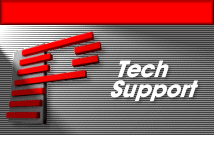|
|
Here are some DMX512 "gotchas" --
general aspects of DMX usage to watch out for. (For specific aspects
related to LD2000, see the Troubleshooting
DMX page).
-
3-pin vs. 5-pin connectors: In some
places, particularly when working with older lighting fixtures,
3-pin XLR cables are used instead of 5-pin XLR cables. Sometimes
you will need to create a 3-pin to 5-pin converter.
The main thing to
remember here is that pins 1, 2 and 3 have the same meaning on
both 3-pin and 5-pin connectors. This means that when making
such adapter cables, you connect pin 1 of the 3-pin connector to
pin 1 of the 5-pin connector, etc. (Note: Pangolin's QM2000
board uses an adapter cable with a female 5-pin XLR connector. Click
here for pinouts.)
-
Data link termination: Since DMX512
uses relatively high data transmission rates, the end of the
cable needs to be terminated, particularly if it is over 25 feet
long. A terminator is nothing more than a XLR connector with a
built-in terminator resistor that you connect to the output of
the last DMX device on the DMX link. DMX terminators can be
purchased, or you can make your own by connecting a 120 ohm
resistor between pins 2 and 3 of the DMX connector.
-
Refresh rate too fast: Although the
DMX512 standard provides for very fast transmission where each
data packet can immediately follow the last data packet with no
delay, very few DMX devices can actually work with such a fast
data rate. Most devices require some delay between packets or a
lower refresh rate to process the data received in the last
packet.
If your DMX device is
not receiving DMX or seems intermittent, you should try to
increase the packet-to-packet delay if your controller allows
you to do this. Alternatively, you can increase the number of
channels transmitted to lower the refresh rate of the link.
Sometimes newcomers question the reliability of a
serial data link like DMX512. There are two conceivable problems
that could occur in the field:
-
The receiver can "drop data
bits" in a channel or channels. The consequences of
dropped data bits depends on the device being controlled. For
simple lamps, this would result in the lamp level fluctuating. A
similar thing would happen for any kind of beam actuator or
color selector. A fluctuating lamp level or color might go
completely unnoticed. For something like a strobe light, the
results could be that the light is triggered at the wrong time
which would be very visible.
-
The receiver can "drop
channels". When this happens, the data integrity for
all data channels is in jeopardy, not only the data channels
dropped. No matter what is being controlled, the results of
dropped channels would probably be very visible.
In reality, things like dropped bits occur very
rarely; dropped channels almost never occur. When you add the
"continuous transmission" aspect of DMX512, data link
errors are essentially unnoticed. As long as good quality cable is
used, and as long as the end of the data link is terminated, you
should never see any of these problems.
If you do need to
troubleshoot the DMX data, you need either a scope, or a
special DMX receiver. (Try the MicroTech
DMX Tester, or the DMX
Line Tester from Doug Fleenor Design.)
The proposed DMX512/2000 specification provides
for a System Information Packet (SIP). This is a special packet
which uses a start code of 207 decimal (CF hex) to differentiate it
from the standard data packet which uses a start code of 0. The
System Information Packet includes the following information:
-
Checksum of the last packet
-
Number of channels in a standard packet
-
Other information including sequence numbers,
software revisions and test information
Perhaps the most significant use of the SIP will
be to improve data integrity. Since the SIP provides information
about the number of channels transmitted in a standard packet and
the checksum of all data sent in the last packet, this information
could be used to verify that the data sent in the last packet has
been received correctly. To do this, the system information packet
is "interleaved" with normal data packets.
< Previous
page: DMX devices Next
page: DMX compared with other protocols >
|