|
|
Below are listed some common DMX512 devices, as
well as uncommon ones such as laser projectors. Although DMX is the
official laser projector control standard of the International Laser
Display Association, there are as yet few laser projectors which
meet this standard. If you are shopping for a laser projector, or
building one, it is preferable to have a laser projector with
DMX-controlled devices.
Since a laser projector can be considered
as a special case of an intelligent lighting fixture, we'll cover
the more common DMX devices first, and end with a discussion of DMX
use with laser projectors.
 Usually
you buy lighting dimmers as modules called dimmer packs that have a
fixed number of AC outlets that you plug the light bulbs into. For
example, the Leprecon
model LD-360-DMX dimmer pack has six duplex AC receptacles that
lights can be plugged into. The dimmer pack also has input and
output connections for the DMX link. Usually the DMX data link
connection is facilitated through a 5-pin XLR connector and standard
microphone cable. Usually
you buy lighting dimmers as modules called dimmer packs that have a
fixed number of AC outlets that you plug the light bulbs into. For
example, the Leprecon
model LD-360-DMX dimmer pack has six duplex AC receptacles that
lights can be plugged into. The dimmer pack also has input and
output connections for the DMX link. Usually the DMX data link
connection is facilitated through a 5-pin XLR connector and standard
microphone cable.
The DMX dimmer pack will
also have rotary or dip switches to set the "start
address". The start address is used to designate which six
channels within the 512 possible are used by the dimmer pack. If the
start address is set to 1, then the dimmer pack responds to channels
1 through 6. If the start address is set to 9, the dimmer pack
responds to channels 9 through 14.
Similar to DMX dimmer packs, you can also find DMX-to-analog
converters. These are very similar to dimmer packs in that they have
a fixed number of output channels, usually between 10 and 32 per
converter. The difference is that instead of the output being in the
form of AC receptacles, the output is in the form of a DC voltage.
Most DMX-to-analog converters have a jumper or potentiometer where
you can adjust the output voltage range from 0 to 5V up to 0 to 10V.
A DMX channel value of 0 will output 0 volts and a channel value of
255 will output the maximum DC voltage (between 5V and 10V).
In addition to DMX dimmer packs and DMX-to-analog
converters, you can also find DMX-to-TTL and DMX-to-relay
converters. These are basically the same as the DMX-to-analog
converters, but instead of outputting and analog voltage between 0V
and 10V, they output only TTL-compatible voltage levels or a
relay closure. Because analog signal conditioning is not required,
these may offer more channels at a lower price than the equivalent DMX-to-analog
converter.
For DMX-to-TTL
converters, a DMX channel value of 0 will result in an output of 0.0
to 0.8 volts (TTL Low) while a DMX channel value of 255 will result
in an output of 2.4 to 5.0 volts (TTL High). Depending on how the DMX-to-TTL
converter is programmed to operate, in between DMX channel values
will result in either a TTL High or TTL Low. See the user's manual
of the DMX-to-TTL converter for details about in-between channel
values.
For DMX-to-relay
converters, you should consult the manual for details about how the
channel values are interpreted as far as relay closure and opening.
 In
addition to controlling the brightness level of single light bulbs
or the voltage of single analog outputs, DMX512 can also be used to
control intelligent lighting fixtures like the Cyberlight and
Technobeam from High
End Systems and the Goldenscan from Clay
Paky. In
addition to controlling the brightness level of single light bulbs
or the voltage of single analog outputs, DMX512 can also be used to
control intelligent lighting fixtures like the Cyberlight and
Technobeam from High
End Systems and the Goldenscan from Clay
Paky.
These intelligent
lighting fixtures use a number of DMX channels to control not only
the brightness of the outgoing light, but also the color, focus,
beam shape and other parameters of the lighting fixture. Like the
dimmer pack, which had a rotary switch to designate the starting
channel, these light fixtures also have some way of designating the
starting channel number that they respond to. Also like the dimmer
pack, a single channel is used to control a single function such as
lamp brightness, focus, gobo wheel select, gobo wheel rotation
speed, etc.
Below you will see a DMX
channel map of a hypothetical intelligent lighting fixture, along
with some comments about how each channel is used:
-
Channel 1: Iris control This
controls the iris aperture diameter within the lighting fixture.
A value of 0 indicates that the aperture should be fully closed
while a value of 255 indicates that the aperture should be fully
open.
-
Channel 2: Color wheel position
This controls a color wheel within the intelligent lighting
fixture. The color wheel has colored glass disks around its
periphery that can be directed in front of the light beam to
change the color of the outgoing light. Usually there are 6 or 8
colored glass disks in the color wheel. A value of 0 indicates
"clear" glass and the output color should be white. As
the value increases from 0 to 255, the color wheel will rotate
and different colored glass disks will pass in front of the
light making it a different color. It is possible to be between
two glass disks to derive a mixture of the two colors.
-
Channel 3: Frost effect control
Most intelligent lighting fixtures have elements that can
control the appearance of the light. In this hypothetical
lighting fixture, frost can be used to soften or blur the
outgoing light. A value of 0 indicates that the frost filter is
completely removed from the beam and the edge of the light is
very hard. A value of 255 indicates that the frost filter is
fully inserted and the edge of the light is very soft.
-
Channel 4: Lamp dimmer This
works just like the standard lamp dimmer in the dimmer pack
example. The difference is that it is accomplished with a
mechanical shutter rather than actually controlling the voltage
to the lamp filament. A value of 0 indicates that no light
should be output while a value of 255 means that the full amount
of light should be output.
-
Channel 5: Pan This controls a
moving mirror on the front of the lighting fixture to position
the light beam. Panning action is accomplished by rotating a
mirror about the axis of the lighting fixture. This is analogous
to the X position of a laser beam.
-
Channel 6: Tilt This controls
the same exact mirror that Pan controls, but it controls a
different motor that tilts the mirror rather than rotating it.
This is analogous to the Y position of a laser beam.
DMX512 can be used to control various laser
projector functions, just as it was used to control lamp brightness
levels, voltage levels, panning and tilting and other things. To do
this, the laser projector would need to have a DMX-to-analog or DMX-to-TTL
converter within the projector. This converter would then be
connected such that it can control various laser projector functions
such as:
-
Beam actuators that can fade beam positions
-
Shutters and filters that can gradually
occlude the beam
-
Lumia motor speed
-
Rotating diffraction grating selection
-
Rotating diffraction grating speed
DMX-to-analog converters would be preferable if
your beam actuators and shutters are capable of "analog"
motion so that if they were moved half way into the beam, you would
get half of the light. Some beam actuators only have two positions -
in the beam and out of the beam. In this case, either a DMX-to-analog
or DMX-to-TTL converter could be used with essentially the same
result.
-
Wireless DMX (from a May 2000 Laserist
List posting by Mark Reilly of TTL Lasershows): "RadioDMX
from a company called Interactive
Technologies. It uses digital spread spectrum technology
centered around 2.4GHz to transmit the complete 512-channel DMX
signal. With the standard antenna it is supposed to be able to
transmit 3500 feet with a line of sight (across a river in my
case). Its fairly expensive at around $7,000 for two
transceivers but I found a lighting rental house that will rent
it for a week."
-
DMX testing and other devices from...
-- Interactive
Technologies: "Our Product Line of DMX-512 stage
lighting controls includes the award-winning RadioDMX Wireless
DMX Distribution System, the all new DMX/Flex Modular DMX
Processing and Distribution System, the highly acclaimed
MicroTech DMX Handheld Remote Focus and Troubleshooting Tool and
many other related Interfaces, DMX Accessories and handy stage
Widgets. Also check out our information on our Customized
products for your unique applications."
-- Doug
Fleenor Design: "A manufacturer of DMX512 distribution
and interface equipment for the entertainment industry. A long
and growing list of standard products is supplemented by a
custom design service which provides solutions to unique
problems. Started in 1990 by principal engineer Doug Fleenor,
the company has established itself as a leader in DMX512
technology."
< Previous page:
About DMX512 Next
page: Potential DMX problems >
|
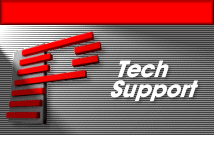
 Usually
you buy lighting dimmers as modules called dimmer packs that have a
fixed number of AC outlets that you plug the light bulbs into. For
example, the Leprecon
model LD-360-DMX dimmer pack has six duplex AC receptacles that
lights can be plugged into. The dimmer pack also has input and
output connections for the DMX link. Usually the DMX data link
connection is facilitated through a 5-pin XLR connector and standard
microphone cable.
Usually
you buy lighting dimmers as modules called dimmer packs that have a
fixed number of AC outlets that you plug the light bulbs into. For
example, the Leprecon
model LD-360-DMX dimmer pack has six duplex AC receptacles that
lights can be plugged into. The dimmer pack also has input and
output connections for the DMX link. Usually the DMX data link
connection is facilitated through a 5-pin XLR connector and standard
microphone cable. In
addition to controlling the brightness level of single light bulbs
or the voltage of single analog outputs, DMX512 can also be used to
control intelligent lighting fixtures like the Cyberlight and
Technobeam from
In
addition to controlling the brightness level of single light bulbs
or the voltage of single analog outputs, DMX512 can also be used to
control intelligent lighting fixtures like the Cyberlight and
Technobeam from