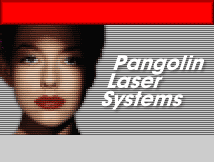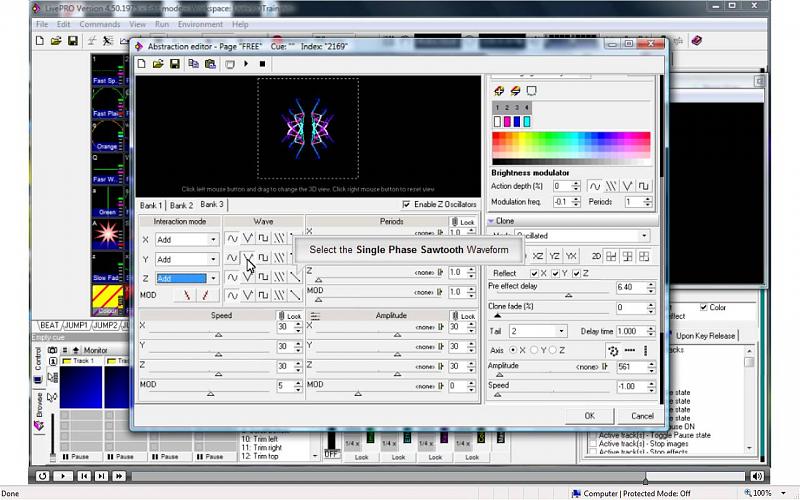|
|
LivePRO Tutorial Seriesby Mark Housden, Laser Insanity Productions |
|||
|
In 2009, Laser Insanity Productions produced a tutorial series for LivePRO called 'Live Pro Demystified', which is a complete self paced training package allowing all users to unleash the full potential of LivePRO. The tutorial series was originally sold and distributed by Laser Insanity on DVD at a cost of 75 GBP (around $120 USD). Through a special arrangement with Laser Insanity Productions, Pangolin is making this tutorial series available for FREE! This tutorial contains over 100 lessons, showing you how to use all the functions of LivePRO. Each Lesson takes the form of a step-by-step animated demonstration in the actual software, with examples that you can try out. Each example is visualized in the LivePRO Enhanced Reality Preview, so you can see what the laser will output. The training has its own menu system and runs in a web browser. You can do the whole thing end to end, or pick a section to remind yourself quickly how to perform a particular task. (Please allow time for the demo to download. If the demo does not load, check the Yellow bar in the top of your browser window and allow the Active X control if necessary.) Training content:
Customer TestimonialsHere is what some of the folks who purchased the tutorial series had to say about this training package: I've got my LD2000 six week ago and did make only slow progress with
LivePro. Thomas M - Switzerland
I have to say, this is VERY well made, and I look forward to spending some quality time with it and my LivePro gear! R.Rivers - USA
WOW!!!, I wouldn't like to hazard a guess at how many hours this has taken to put together. It's extremely professional and the menus work like a dream. As for helping me to learn LivePRO... Well, all I can say is this is a brilliant way to shortcut the learning curve that's required with such a complex program as LivePRO. J.Turner - UK
Great DVD my friend! I've been glued to it, and I can't imagine how many hours I would of spent trawling through the LivePRO pro help files to work things out. Carl L - UK
|
|||
|
|
|
Download Now
|