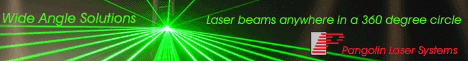|
|
||||
Inside the laser projector |
||||
|
|
||||
|
Two GSI model G-120 scanners, with mirrors and mount. The
scanner bodies are about 1" x 1" x 0.5".
|

Scanner amp circuit board, Cambridge model 6580 (drives a
model 6800 scanner). Tuning adjustments are done using the blue trim pots.
|
![]()
![]()
The laser
projector is the heart of a graphics system. It contains the galvanometer scanners and
scanner amplifiers, which together move the beam fast enough to create graphics. It also
contains an intensity device that blanks and/or colors the laser beam. This section
discusses these two vital parts of a projector.
There can be other parts, such as beam tables and lumia
special effect devices. However, this section will concentrate on the graphics-specific
parts, since graphics are vital to today's laser shows.
Here's some essential information on what's necessary to
put together a good graphics projector.
X-Y scanners
Scanners
move tiny (3 x 5 mm) mirrors that deflect the beam. Two are needed; one for horizontal
motion (X) and one for vertical (Y). Together, they can position the beam anywhere on the
display screen.
For the most accurate graphics reproduction, use
closed-loop galvanometer scanners (they're also called "position-detecting"
scanners). The two largest companies providing these are Cambridge Technology and GSI
Lumonics (formerly General Scanning).
The mirrors and mirror mounts for the scanners may be
included with the scanners, or may be priced separately.
You also need a positioning mount. This holds the scanners
at right angles to each other, in the best orientation for X-Y scanning. You can purchase
this or machine your own. The mount design is especially important for Cambridge scanners,
as the mount must dissipate enough heat from these small, fast scanners.
Scanner amp
Each
closed-loop galvo scanner requires a closed-loop scanner amplifier, to condition and
amplify the computer's laser control signals. You can obtain the amplifiers either as
circuit boards or as fully assembled units.
Circuit board amps use trimpots for control adjustments, and
require a power supply, usually +/-15 VDC or +/- 24 VDC at 2 to 4 amps. Fully assembled
amps come in a case with 120 volt AC power supply and knobs to adjust controls. An
advantage of boards is that you save money and you can mount them inside your projector
chassis, avoiding another box to carry around.
A cable connects the boards to the scanners. You can purchase
this or make your own. The cable is usually short, to provide the most accurate feedback
signals between the scanners and the amp.
Recommended scanners
Before you
buy scanners, be sure you know exactly what you're getting. For example, you may see ads
for "abstract graphics" projectors. This term means that the projector is not
intended for accurate computer control. It usually uses open-loop scanners with simple
amps. Also avoid resonant scanners; these scan only simple patterns at fixed frequencies.
Based on Pangolin's tests and experience, we recommend that you
buy one of the following three scanners and scanner amplifiers: 1) Cambridge
Technologies model 6800 with matching amps. 2) Cambridge
Technologies model 6210 with matching amps. 3) Cambridge
Technologies model 6215 scanners and matching
amps. All of these are closed-loop
scanning systems that can reproduce the ILDA test pattern at 30,000 points per second (ILDA
30K)
or more. In the case of the model 6215, when using the
High Power amplifiers, these can reproduce the ILDA test
pattern and other laser graphics at 60,000 points per second
and thus they are strongly preferred.
We cannot recommend other types or brands of scanners for
computer graphic use at this time. This may change as Pangolin tests newer equipment.
Single-color control
Most
graphics projectors use some type of blanking device, to turn off the laser's beam as it
moves between the visible lines of a drawing. Blanking in a single-color projector can be
done with a galvo scanner, with an acousto-optic modulator (AOM) crystal, or
possibly with direct-diode modulation, if you are
using a solid-state laser.
The advantage of galvo blanking scanners is their compatibility
with galvo mirror scanners. Their on/off response time inherently synchronizes with the
galvo mirrors' movements. The disadvantage is that this response time is relatively slow.
It is not enough to simply use an arm which rotates in and out of the beam. Complex,
multi-mirror optical paths are required, so that a small movement of the blanking galvo
can instantly cut off the laser beam.
AOMs operate much faster than galvos, automatically giving
clean on/off response. Many people feel they are easier to work with, since they do not
require the optical path lengthening of galvo blanking. However, timing adjustments are
necessary in the laser software or in the AOM driver circuit so that the AOM is
synchronized with the much slower X-Y scanners. The AOM signal must lag the scanner
signal.
Direct-diode modulation can be done with certain
solid-state lasers such as diode-lasers or DPSS
lasers. The modulation rate is generally faster than
when using a galvo, but generally slower than using an
AOM. Also, there can be some power degradation when
using direct-diode modulation, which does not happen
with an AOM. Still, direct-diode modulation is
certainly a viable technique and is used by many
lower-cost laser systems.
If you are using blanking devices, work with your projector
manufacturer or component supplier to be sure the blanking system is best for your
application. Pangolin's software is adjustable, so it works with whatever blanking system
you choose.
Full-color projectors

A white-light laser beam enters the PCAOM crystal from
the right, while a radio-frequency signal is injected from the top. The RF signal sets up
a diffraction pattern which acts as a prism.
|
Since
1992, most gas laser projectors use polychromatic AOMs (PCAOMs). These control both
blanking and color selection in one device. They are usually used with so-called
"white-light" beams to do full-color graphics. Since around 2002,
most solid-state lasers use direct-diode modulation.
Individual diode and/or DPSS lasers are combined
into a single "white" beam.
Color balance is important, so be sure your beam has a good mix
of colors to make a balanced white. Because the eye is more sensitive to green, there
should be more red and blue light than green.
In a PCAOM system, a white-light beam is directed into a
crystal. Signals from the computer go into the PCAOM driver, which causes the crystal to
diffract different wavelengths (color) away from the original beam. The diffracted,
colored beam continues on to the X-Y scanners.
PCAOM driver electronics come in 4-, 6- or 8-channel models.
This refers to how many wavelengths (colors) can be simultaneously controlled. Usually,
the more channels the better. For example, Pangolin's LD Pro controls up to six
channels. This lets you create unique colors such as a pure violet. It is not a mixture of
red and blue, but it is the argon's natural violet wavelength coming through.
PCAOMs have become the de facto method of color control
for gas lasers.
This is because they are simple to align, relatively inexpensive, and provide extremely
fast control. PCAOMs are so fast that each point in an image can have a different color.
(One benefit of this speed is that TV-like raster images can be created.)
Basics and add-ons
Here are
some suggested system configurations. Costs given are only for the parts in a graphics
projector; they do not include the projector chassis, laser or computer.
If you're a hobbyist on a very tight budget, start with a
simple two-scanner system. One scanner controls the X (horizontal) axis, the other
controls the Y (vertical) axis. At a minimum, you will need: two scanners with mounted
front-surface mirrors, a mount to position the scanners relative to one another, two
single-channel scanner amps (or one dual-channel amp), a power supply for the amp(s), and
a cable to connect the amps and scanners.
To give an idea of costs, the above is about $2000 using the
fastest available scanners, Cambridge Technology model 6215. Cambridge can
provide everything
except the power supply.
The system above will not have blanking. Although it is
possible to do clever drawings which hide the retrace line, most people should also add a
blanking or color control device. It is certainly easier to create images when you can
hide the beam.
A blanking projector adds a blanking device (galvo or AOM), a
driver (scanner amp or AOM driver), a bracket to hold the device in position, and a power
supply for the driver. Expect to pay roughly $500 for a monochrome blanking device and
driver. A PCAOM can be the best way to go if you are using gas lasers. At a cost of $1000 - $3000, it serves not
only to blank the beam, but to control color of all but the highest power laser beams.
Having a PCAOM gives you great flexibility to move up in power and capabilities without
buying any new equipment. If you are using solid-state lasers, often times
there is no additional cost for color control and
blanking, because this is often done directly
using the included laser diode driver.
The costs given above do not include a chassis. One important
reason to buy a fully assembled projector is that the manufacturer provides the chassis
plus additional convenience and safety features, such as a shutter. In the United States,
the manufacturer should also provide CDRH certification.
This last item means that the projector has been built to the
standards of the U.S. laser safety agency, the Center for Devices and Radiological
Health.
If you perform public shows in the U.S., you must certify both your equipment and show
sites to the CDRH. Most manufacturers of complete, turnkey projectors will include
equipment certification as part of their service.