![]()
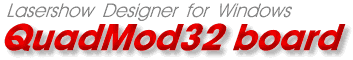
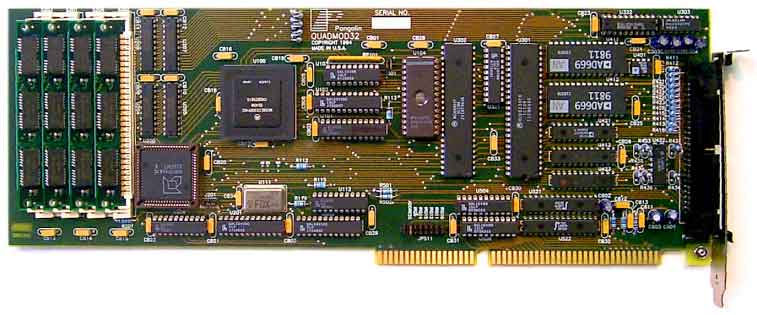
| This
page A complete computer on a board More intelligent, less expensive Need more speed? Upgrade to a QM40 Related pages Controlling multiple projectors QuadMod32 pinouts
|
T | he QM32 is a
laser-computer-on-a-board. It
fits into any PC which can take a full-length ISA bus board. You can use up to four QM32's
in a single computer. This means you can run four
different projectors (X-Y-color) from one computer.A complete computer on a board |
| T | he QM32 has its own CPU, 16 MB of memory, and
numerous output signals. It handles all frame and show processing. The host PC is only
used for storage (hard drive) and for the user interface. For example, you could be running a show, your computer (Windows) could crash, and the show would still continue playing. In fact, you could pull the board out of the computer during a show, and if power was still applied to the board, the show would continue running.
More intelligent than D/A boards, less expensive than dedicated computers |
|
| The QM32 is 100% designed for laser shows. Here's a
list of the many signals that the QM32 controls: Laser projector · X (horizontal), 16 bits · Y (vertical), 16 bits · Z (depth), 16 bits · Six color channels, 8 bits each · Beam Brush, 8 bits · Stereo, 8 bits (for special stereoscopic applications) · Blanking TTL line · Visible TTL line (inverted blanking line) · Shutter TTL line Other devices · Analog output (for controlling external devices), 8 bits · Digital input/output (16 TTL lines, can be configured as 8 in/8 out or as 16 out) For a complete list, see the page QuadMod32 pinouts.
|
B | y using the QM32 board, Lasershow Designer
avoids problems inherent in other laser graphics systems.
We believe Pangolin has taken the best approach by devoting a computer (the QM32) to
laser output, but letting you use whatever PC and accessories you wish. With our approach,
you can draw on the computer and see the results on the laser at the same time.
You can adjust the show size, speed, position, etc. while it is playing. The
laser output speed does not vary with the computer processor's speed. Need more speed? Upgrade to a QM40 |
|
|
F | or special applications, Pangolin offers the
QM40. This has a faster processor than the QuadMod32. This means it can sustain a
higher scan speed (points per second). The highest possible scan speed depends on the complexity of the Showtime show being displayed. For simple shows, the maximum scan speed is 80,000 pts/sec for both the QM32 and QM40 (the 80K limit is in software). For "full complex" shows, where Showtime is doing the maximum number of effects, tracks and calculations, the maximum scan speed is 32,000 pts/sec for the QM32 and 40,000 pts/sec for the QM40. Fortunately, if you are scanning faster, such as 50K or 60K pts/sec, there is still no problem even with full complex shows! We have added automatic high-speed compensation so shows can be successfully displayed at any speed up to 80K. This works by adding just enough blank points to a "full complex" image, so that the QM has additional computation time. This solution is unnoticeable to most laserists and audience members. Automatic high-speed compensation means you can run shows on a standard QM32 using 50K+ scanners, and you will get the full benefit of 50K speeds: reduced flicker and increased graphics detail. Thus, most users do not need the QM40. We do recommend it for Pangolin clients who are doing a lot of work with scanners tuned to 50K or more, simply because it gives you 25% more headroom. The QM40 is a $700 option. It can either be ordered at time of purchase, or can be retrofitted if you return your QM32 board. |