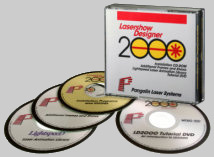|
|
Comparing LD2000
|
|
|
There are three versions of Lasershow Designer 2000. Each includes a QM2000
hardware board, a 50-page illustrated manual, and an Installation CD/DVD with
programs, help files, clipart frames, free shows and even
royalty-free music.
Differences between Pro, Basic and IntroAll three versions can playback any LD2000
show, with full effects. This means that even LD2000 Intro can
play an LD2000 Pro show, with all of its advanced features. Thus, if
you just want to play back shows, your best buy is LD2000 Intro. |
| Detailed comparison between Pro, Basic and Intro |
|||
|
|
|
||
| Frame creation | LD2000 Pro | LD2000 Basic | LD2000 Intro |
| Drawing
coordinates (resolution) |
16000 x 16000 | 16000 x 16000 | 16000 x 16000 |
| Draw
true 3D frames |
Yes | No | No |
| Auto-trace
(convert simple bitmaps to laser outlines) |
Yes | Yes | Yes |
| Digitizing tablet input | High-resolution
(tablet direct), screen resolution (tablet as mouse) |
High-resolution (tablet direct), screen resolution (tablet as mouse) | High-resolution (tablet direct), screen resolution (tablet as mouse) |
| MicroScribe
3D digitizing arm input |
Yes | No | No |
| See
laser output while drawing/editing |
Yes | Yes | Yes |
| Number of drawing colors | 16.7
million: |
48
fixed shades: |
24
fixed shades: |
| Number
of possible output colors |
Over 1 trillion | Over 1 trillion | Over 1 trillion |
| Create
raster (TV-type) picture frames |
Yes | Yes | No |
| Create
vector (European-style) frames |
Yes | Yes | Yes |
| Create abstract (classic planetarium) frames | 3
oscillator banks, color modulator, 4 fixed waveforms plus ability to make
any frame an abstract. |
2 oscillator banks, color modulator, 4 fixed waveforms | 1 oscillator bank, color modulator, 4 fixed waveforms |
| Number of TrueType fonts | Unlimited
(whatever is on host Windows computer) |
Unlimited (whatever is on host Windows computer) | Unlimited (whatever is on host Windows computer) |
| Alphabets supported | Most
alphabets, including Chinese, and other Eastern |
Most alphabets, including Chinese, and other Eastern | Most alphabets, including Chinese, and other Eastern |
| Number of special laser fonts | 26,
plus ability to create and use custom laser fonts |
26. No ability to create or use custom laser fonts | 26. No ability to create or use custom laser fonts |
| Pre-computed
morphing between frames |
Yes | Yes | Yes |
| Real-time
morphing between frames (no need to store in-between frames) |
Yes | Yes | No |
| Recolor tools | Paint
roller, paint brush, rainbow line and point, smooth colors, feathered
lines |
Paint roller, paint brush, rainbow line and point, smooth colors, feathered lines | Paint roller, paint brush, rainbow line and point |
| Movement
tools |
Manual, quick, numeric | Manual, quick, numeric | Manual, quick |
| 2D tools | Mirror
horizontal and vertical |
Mirror horizontal and vertical | Mirror horizontal and vertical |
| 2D warping | 180
& 360 degree curve. Fisheye lens. Spiral. |
180 & 360 degree curve. Fisheye lens. Spiral. | None |
| 3D
tools |
Extrude, spin (lathe) | None | None |
| 3D warping and surface mapping | Cube, sphere, hemisphere. Cylinder, hemicylinder. Cone, hourglass, black hole. Bump map from bitmap. Stretch Z. | None | None |
| Show creation | LD2000 Pro | LD2000 Basic | LD2000 Intro |
| Timeline-based
motion (stretch or shrink to change effect timing) |
Yes | Yes | Yes |
|
Playback shows with how many X-Y scanner pairs controlled |
30 | 30 | 30 |
| Number
of tracks (simultaneous frames doing different things) |
32 | 16 | 8 |
| On-screen
preview |
Yes | Yes | Yes |
| View
preview as graphics or beams |
Yes | Yes | Yes |
| Realtime (not pre-computed) animation capabilities | Time-based
(animate for X seconds), refresh-based (draw frame X times) |
Time-based (animate for X seconds), refresh-based (draw frame X times) | Time-based (animate for X seconds) |
| Realtime (not pre-computed) morphing between frames | Morph
between any two frames; sequential morph between any number of frames |
Morph between any two frames; sequential morph between any number of frames | None -- can create pre-computed morphs but not realtime |
| Rate-of-change for animations and effects | Linear
(smooth), accelerate, decelerate, accelerate then decelerate, ping-pong,
oscillate, random |
Linear (smooth), accelerate, decelerate, accelerate then decelerate, ping-pong, oscillate, random | Linear |
| Parameters that can be controlled | Size,
rotation, position, 3D perspective, viewing distance, scan speed,
window-wipe, brightness, color cycling, draw-out, erase-in, depth cueing,
master screen size and position. |
Size, rotation, position, 3D perspective, viewing distance, scan speed, window-wipe, brightness, color cycling, draw-out, erase-in, depth cueing, master screen size and position. | Size, rotation, position, 3D perspective, scan speed, window-wipe, brightness, color cycling, draw-out, erase-in, master screen size and position. |
| Automatically
synchronize to audio CD in computer |
Yes | Yes | Yes |
| Automatically
synchronize to sound files (WAV, MIDI, MP3, AU formats) |
Yes | Yes | Yes |
| Automatically
synchronize to audio/video files (AVI, MPEG, MOV, QT formats) |
Yes | Yes | Yes |
| Automatically
synchronize to SMPTE timecode |
Yes | Yes | Yes |
| Automatically
synchronize laser frames to video frames (video sync) |
Yes | Yes | Yes |
| Mark
music beats and see visual marks |
Yes | Yes | Yes |
| Output show (or parts of show) as a sequence of ILDA frames | Yes | Yes | Yes |
| Output show (or parts of show) as a Windows AVI file | Yes | Yes | No |
| Output capabilities | LD2000 Pro | LD2000 Basic | LD2000 Intro |
| Playback
any show created on Pro, Basic or Intro versions |
Yes | Yes | Yes |
| Create
shows that can be viewed on Lasershow Player model CD2000 |
Yes | Yes | Yes |
| Hardware output board | QM2000 dedicated laser computer | QM2000 dedicated laser computer | QM2000 dedicated laser computer |
| Scan
speed remains the same, no matter how fast or slow the PC computer |
Yes | Yes | Yes |
| Show
continues even if PC crashes or freezes |
Yes | Yes | Yes |
| DMX
input |
Yes | Yes | Yes |
| DMX
output |
Up to 512 channels | Up to 512 channels | Up to 512 channels |
| Z-axis signal, for stereoscopic output (requires additional hardware) | Yes | Yes | Yes |
| Included extra programs | LD2000 Pro | LD2000 Basic | LD2000 Intro |
| AVS/Laser plug-in for Winamp | Yes |
Yes | Yes |
|
AutoPlay -- automated show playback program |
Yes | Yes | Yes |
| Asteroids
Laser Game |
Yes | Yes | Yes |
|
TraceIT bitmap tracing program |
Yes | Yes | Yes |
|
Lasershow Video - VST |
Yes | Yes | Yes |
|
Lasershow Converter ADAT |
Yes | Yes | Yes |
|
Lasershow Converter FLASH |
Yes | Yes | No |
| Lasershow Converter 4D | Yes | Yes | No |
| LivePRO | Yes | No | No |
| Miscellaneous | LD2000 Pro | LD2000 Basic | LD2000 Intro |
| Import file formats for laser frames | LD2000,
LD (QM32), LD Amiga, Aura/Laser Fantasy, ILDA |
LD2000, LD (QM32), LD Amiga, Aura/Laser Fantasy, ILDA | LD2000, LD (QM32), LD Amiga, Aura/Laser Fantasy, ILDA |
| Export
file formats for laser frames |
LD2000, ILDA | LD2000, ILDA | LD2000, ILDA |
| Ability
to write custom programs using C, Visual Basic or other languages |
Yes | Yes | Yes |
| Includes
program, for tracing live video to make raster or outlines |
Yes | Yes | Yes |
| Help
file(s) size, bytes |
8 files, 4.5 MB | 8 files, 4.5 MB | 8 files, 4.5 MB |
| Approximate
number
of shows (songs) included |
Over 120, including shows from International Laser Productions | Over 120, including shows from International Laser Productions | Over 120, including shows from International Laser Productions |
| Money-back
trial period (satisfaction guarantee) |
90 days | 90 days | 90 days |
|
U.S. Suggested List
price |
$4995 | $2495 | $1495 |
|
|||