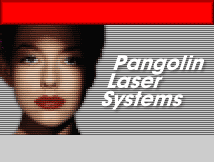|
The Lasershow Performer console makes an impressive addition to any control
station, whether for fixed installations or for laser tours. The glowing keys give you
instant status indications, so you can concentrate on performing the music or show cues. |

|
Das Lasershow-Performer-Kontrollpult ist eine eindrucksvolle Erweiterung fuer jeden
Bedienstand, ob fuer feste Installation oder fuer den mobilen Einsatz. Die beleuchteten
Tasten wechseln ihre Farbe statusabhaengig, somit koennen Sie sich ganz auf die Musik und
die Auffuehrung Ihrer Show konzentrieren. |

|
Le Lasershow Performer est une option particulièrement intéressante pour votre station
de commande, elle convient aux installations fixes ou mobiles. Les touches lumineuses vous
signalent immédiatement leur status, donc, vous pouvez controler vos segments de shows,
textes ou sequences en temps réel par rapport à la musique. |

|
La Lasershow Actor consola hace una suma impresionante a cualquier estación del
mando, si
para las instalaciones fijas o para las giras del láser. Las llaves resplandecientes le
dan indicaciones de estado instante, para que usted puede concentrarse en realizar la
música o señales de muestra. |

|
La consolle "Lasershow Performer" è il giusto e potente
completamento di ogni stazione di controllo ed è ideale per
istallazioni sia fisse che mobili.Gli indicatori luminosi renderanno la
comprensione dello "status"immediata e potrai concentrarti più
facilmente sulla tua performance. Lasershow Performer Consolle è il
completamento ideale del tuo Lasershow Designer. |

|
O console "Lasershow Performer" é uma impressionante adição a
qualquer estação de controle, tanto para instalações fixas, como moves.
Os botões iluminados indicam o status imediatamente, permitindo a
concentração na musica ou no espetáculo. |
|
|
Now any Pangolin user can play
laser show cues live, using a professional-grade console: Lasershow Performer.
It works with Lasershow Designer
and Lasershow Designer 2000 programs,
to extend the software-only Live! and LivePRO controllers. The LP console is perfect
for clients such as discos, who prefer playing from a dedicated "button box"
rather than a computer keyboard.
 Lasershow Performer has nine banks of 48 cue buttons, for a total of 432 cues.
The cues themselves are set up in advance using the Live! and
LivePRO programs. Cues are
highly flexible. Each cue can be a frame or animation, still or scrolling text, or any
part of a Showtime show. The cues also can trigger TTL outputs for control of
beams or other external devices. (For more information, see the
Live! and
LivePRO description pages.)
Lasershow Performer has nine banks of 48 cue buttons, for a total of 432 cues.
The cues themselves are set up in advance using the Live! and
LivePRO programs. Cues are
highly flexible. Each cue can be a frame or animation, still or scrolling text, or any
part of a Showtime show. The cues also can trigger TTL outputs for control of
beams or other external devices. (For more information, see the
Live! and
LivePRO description pages.) Rest assured with robust communications
Lasershow Performer communicates with the LD computer over a serial
cable (using the computer's serial port). One of the key advantages of Lasershow
Performer is that commands are extremely robust. There is verification between the Live!
program (on the LD computer) and the LP console, so you can see that the
connection is good.
Should the serial connection be broken and then
re-established, LP comes back to life and exactly shows the current state of Live!
In fact, if power to LP is turned off, then on, LP will reset itself to
show the current state of Live!
With Lasershow Performer, you
can rest assured in the minutes before your show that all communications are
"go"!
Lighted buttons put you in command
LP uses high-quality, aerospace-grade buttons with multicolor lighting. This
lets you glance at the console to check its status. Color indications are as follows:
-
Bright orange: Key is selected or has "focus". (Example: a
cue which is next in line to be run)
-
Flashing bright orange: Key is active (Examples: a running cue, or the
Fade or Zoom button if they are pressed)
-
Yellow: Cursor keys, and any key relating to the cursor
-
Red: Used only on the Blackout button. This button flashes red when
there is no laser output; the flashing indicates communication with Live! If
solid red, this means serial communication has been lost.
-
Green: Key is available for selection.
-
Not lighted: Key is not available (Example: Any cues which were not set
up in Live!, or any banks which have no cues)
Keep up to date with an LCD display
Lasershow Performer shows you a two-line LCD display, with five different
modes. These modes give you text or numeric information:
-
Current Cue (key number and name)
-
Next Cue (key number and name of upcoming cue)
-
Elapsed Time (of the currently-playing cue)
-
Remaining Time (of the currently-playing cue),
-
Parameter Value (shows size, brightness, speed, rotate, color and
position).
Play sequences or random
In many situations, you'll directly select the cue you want, by pressing its button.
But in some situations, it's handy to have Lasershow Performer do the selection
for you. There are two autoselection modes, Next and Random:
-
Next: Each time the Next button is pressed, the next cue in order is
pressed (e.g., cue 1, then cue 2, then cue 3, etc.). This is valid for the current bank
only; it will not go into other banks.
-
Random: Each time the Random button is pressed, a cue is selected
randomly from all cues in the current bank.
Play to beats or from audio
You can sit back and relax with three ways to have Lasershow Performer
"perform" all by itself!
-
Microphone: Lasershow Performer includes a built-in microphone
that responds to the bass beats of music. Simply put it into the audio mode, then select
"Next" or "Random" mode to choose how LP changes new cues on
music beats.
-
Audio: This works the same as Microphone mode, but using an RCA line-in
jack to bypass the internal mic. In noisy environments, this ensures that only the music
will trigger a cue.
-
Timed: You select Timed mode, tap keys to establish the beat of the
music, and then LP will continue at that rate.
Designed by laserists, for laserists
Lasershow Performer was designed with the input and testing of laserists in a
variety of situations. This is why we believe LP is the most flexible,
feature-filled console for laser cue playing. Here are some additional features showing
how LP is adaptable:
-
Two-level brightness: LP's buttons can be set to bright, for
use in discos and other brightly-lit environments, or dim, for use in planetariums and
other dark settings.
-
Desk or rack mountable: LP can be used either on top of a
desk, or can be mounted in a standard 19" rack. Every LP console ships with
a set of "ears" which screw onto the left and right sides, for rack mounting. In
its rack configuration it takes up 4 units.
-
Button lockout: You can lock and unlock the keys by pressing a special
button combination. This will prevent unauthorized users from "messing around"
with LP's keys.
-
Designed for rugged use. LP's designers at Lasscan have many
years of experience with disco and nightclub installations. They know the abuse that
consoles and controllers take in these toughest-of-all environments, so they made sure the
console uses rugged, high-quality, long-lasting components.
Order from Pangolin dealers worldwide
To order Lasershow Performer, contact any Pangolin
dealer. |