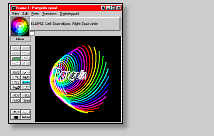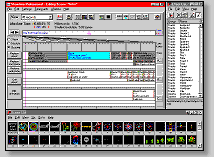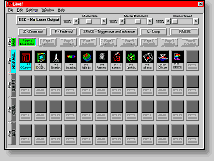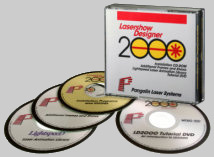|
Lasershow
Designer 2000 is the latest program in the Lasershow Designer
series of software. This series is used by more laser professionals on
Earth than any other software. Why? Because it's powerful, easy-to-use, and affordable.
|
|
A complete laser system
Lasershow Designer
2000 is
the all-in-one solution. It is so comprehensive that
by using a portable computer, your entire laser production system - including synchronized
music and on-screen previews - can fit into a single bag.
As you can see, LD2000 has a tremendous variety of features, all designed so you can easily create client-pleasing productions. |
LD2000's drawing window. It has both 2D paint and 3D CAD tools. |
Easy to make frames
If you know
how to use Windows, you'll be right at home with LD2000. There are many different ways
to create frames and animations.
You can draw with the mouse, type text using one of
the 26 standard fonts (or any TrueType font in the computer), you can autotrace logos and clip art, project photographs, digitize paper
artwork using a graphics tablet, and even rotoscope still video frames using a genlock.
The front, top and side views work just like a CAD program, to let you create 3D objects
and designs. LD2000 has an extensive set of special effects, such as morphing and
wrapping frames onto 3D shapes. With the Abstract Generator, you can make beautiful
swirling patterns like those seen in psychedelic 1970's planetarium shows. The unbelievable
Lasershow Video VST realtime tracing system allows
you to trace live or recorded video, up to 30 frames per second.
And LD2000 handles all four major types of
frames:
-
American-style point (digitizing tablet) drawings
-
European-style vector (CAD) drawings
-
Classic planetarium abstracts
-
TV-type photorealistic rasters
Showtime's unique timeline editor is in
the middle; three tracks are shown. At the right is a list of effects. At the bottom are
pictures of frames.
|
Drag-and-drop to make a show
Once you
have your frames and animations, the Showtime program puts them together with
music. It works with any music: the computer's internal CD player, WAV
or MP3 files, MIDI files,
and external SMPTE/MIDI cueing.
There is nothing easier or more precise than
Showtime's editor. It uses familiar timelines, like those in Adobe
Premiere
or Macromedia Director.
-
Pick a frame (or animation), add an effect (such as "rotate" or "fade in"), and put them together on the timeline as an event. Move the event start and stop times to match the music -- it's that simple.
The power of Showtime lets you use sophisticated transitions like those in TV and computer graphics. Just drag-and-drop to make fades, wipes, zooms, moves, reveals, real-time morphing, color cycling and much more. And with Showtime's masking feature, your foreground laser images can "mask" or hide background laser images. All you do is specify which frames are masking, and which frames will be hidden. Showtime does the rest.
-
Showtime can also trigger external devices such as beams, lumia, fog, pyrotechnics and DMX-controlled moving lights.
Showtime lets you become much more productive. It is trivial to do stock shows, where you substitute different clients' logos. That's because Showtime is frame-independent. Replace one frame with another, and the show plays exactly the same -- even if one frame is much shorter or longer than another.
For live shows, the Live!
cue-playing software, built into
Showtime is perfect.
|
Play shows Live!
The Live! program,
built right into Showtime, is used for
playing pre-set cues. You set up the cues in advance of your show, by simply loading a
show and frames and then selecting the parts you want. To play the cues, you trigger them
using the computer keyboard, the mouse or the Lasershow
Performer console.
Forty-eight keys are shown on the Live!
screen, arranged in 4 rows of 12 keys per row. In addition, there are nine banks, each
with 48 keys, for a total of 432 cues available at one time.
Live! is very comprehensive, with all the controls you need for playing live music shows as well as triggering cues during corporate-type shows. Each cue button (key) can run one of the following cues:
-
Showtime shows or segments: Display an entire Showtime show, part of a show (e.g., module or scene), or any timespan within the show (example: from 00:00:01:00 to 00:02:30:29).
-
Frames and animations: Display a single frame or a sequence (animation). The sequence can simply run, can morph between two frames, or can morph between all selected frames. A Showtime effect (example: zoom in, rotate, change color) can be added to the cue, as well as number of iterations and looping on/off.
-
Text: Display non-moving or scrolling text. Select from 26 fonts. Set font width, height, color (including color cycling), perspective on/off, and scroll speed.
You can change the overall size, brightness and even the scan speed -- while the cues are running. You can set up Live! for boot-up operation by inexperienced users, with passwords to prevent them from changing the show without your permission.
The Lasershow Designer 2000 software suite is contained on three CDs. A Tutorial DVD is also included to help you get up and running quickly. |
Additional software, shows and support
In addition to the programs described above, the Lasershow Designer 2000 software suite includes the following accessory programs, help files, free shows, clip art and other extras:
-
AutoPlay 2000 -- useful for trade shows or standalone situations where one or more shows must play over and over.
-
TraceIT -- bitmap graphic tracing utility to automatically turn pictures into laser outlines.
-
Lasershow Video VST -- a real-time video to laser converter.
-
LD2000 Asteroids -- a laser version of the classic Asteroids vector game. Up to 4 players can play and the output can be directed to up to 20 scanners simultaneously.
-
AVS/Laser -- music visualization plug-in for the popular Windows Media Player called Winamp.
-
Over 100 shows and demos (laser songs) totaling over three hours of graphics and beam shows, plus over 300,000 clip art frames.
-
Extensive online help via five help files with over 750 pages of topics covering LD (frame editor), Showtime/Live!/Lasershow Performer, the QM2000 board, fundamentals of laser graphics, and the ILDA laser glossary.
-
50-page printed Installation Manual
-
Free lifetime updates. Download files or order a CD/DVD set, so you always have the latest software, shows and frames.
The QM2000 board is a complete computer with CPU, memory, and laser output D/A's. This means your show will run the same no matter whether the host PC computer is fast or slow. |
Super-fast laser processing
The “secret” to
LD2000’s
power is its hardware board. Every LD2000 system comes with a Pangolin-manufactured
QM2000 board for your PC.
The QM2000 is a self-contained computer
with its own microprocessor, memory and projector control outputs. The board gets commands
from the LD2000 and Showtime programs. When displaying a frame, or playing a
show, the board does this completely on its own, without relying on the host PC.
This advanced technology means more reliable shows.
In fact, the host PC could even be rebooted during the show, and LD2000 will keep on playing.
-
For laptop computers, choose the Laptop-Friendly version of the QM2000.NET. This is an external box that connects to any computer via a standard Ethernet cable.
In Moscow, sixteen LD systems were networked together. A single laserist controlled an amazing 400 watts from one computer. |
Used by top companies for the best shows and products
The Lasershow Designer system
is chosen for the
world’s best shows because of its hardware and software sophistication.
For example, one of the largest laser shows in history featured 400
watts of laser power from 16 projectors in Moscow’s Lushniki Stadium. Pangolin
developed a network so a single operator could run different show material on every
projector, using 16 computers equipped with LD. The show producer chose LD
specifically because no other system had this much control.
Another reason top companies select Lasershow Designer is
because it has an open architecture. If they need specialized features, or if they develop
a custom product, they can use Delphi, Visual Basic or C to control LD
using our
Software Development Kit.
One example is
AVI’s
Omniscan, the world’s first 360 degree, full-dome planetarium laser
projector. It uses custom software to control the laser, lens, and effects — and to
control the LD system used for all graphics and beams.
LD has won many more awards for advanced technology than any other software. And in recent years, LD has been used for far more award-winning laser shows than any other software. Click here for more information about Pangolin's awards. |
Award-winning software with a total satisfaction guarantee
You can be sure that LD2000
is the best
choice. First, the Lasershow Designer system has won many more awards than any other laser
software, including the 2000 ILDA
Technology Achievement Award won by the
QM2000 board, and the 2002 Technology
Achievement Award won by LD2000's
Projection Zones feature (patents
pending). In
addition, Pangolin has earned the Laserist’s Choice “Brewster” Award for
best laser product in 1995, 1996, 1997 and 1998. Plus, the included
Lasershow Video VST technology won the 1999 ILDA technical award.
Even better, our clients are creating award-winning
shows with the Lasershow Designer system. In recent years, about half of all ILDA Artistic
Award winners have used LD for part or all of their entry — significantly more than
any other laser software.
Finally, you can rest assured that you’ll be
completely satisfied. LD2000 comes with free lifetime updates and free telephone support. You get an unconditional 90-day
money-back guarantee as well. You can try LD2000 risk-free for three months, so
you’ll know it meets all your needs.
There are three
different versions of LD2000 -- Pro, Basic and Intro -- so
one is just right for you. Soon you’ll be creating your own spectacular
laser shows with the worldwide professionals’ choice: Lasershow
Designer 2000.