Gateway Solo docking station |
||||||||||||||||||||||||||||||||||||||||||||||||||||||||||||||||||||||||||||||||||||||
|
||||||||||||||||||||||||||||||||||||||||||||||||||||||||||||||||||||||||||||||||||||||
Note for those with QM2000 boards manufactured before mid-February 2000
|
G
ateway's Solo 9300- and 5300-series notebooks can both use the Solo MD-3 Docking station.This is the smallest, most portable docking station with a PCI-bus slot that we've seen. (The new IBM ThinkPad Dock may be as small or smaller, but we have not yet seen one.) The Solo MD-3 is as wide as the Solo notebook, and a few inches deeper. Here's what it looks like docked with a 9300:

Here's what the MD-3 looks like with the top off and the QM2000 board inside:

9300 versus 5300
The Solo 9300 series is Gateway's high-end line.
The 9300 notebook itself has garnered good reviews from computer
publications. In January 2000, PC World magazine gave it the top spot in the category
of Power Notebooks. Some models of the Solo 9300 even have built-in video digitizing capabilities -- perfect for
LD2000's raster and VST
outlining features. If this is important, double-check that your
particular model supports video input.
The 5300 series is
Gateway's "mainstream" or mid-end line. They are lighter,
thinner and less expensive than the 9300's, but may have fewer
features or lower performance.
For LD2000-type
applications, the 5300 works fine. The main reasons to choose the
9300 instead is 1) if you want a larger screen, up to 15.7", 2)
if you want built-in video digitizing, 3) if you want built-in
FireWire connections, 4) if budget and weight are not strong
considerations.
Keeping the docking stations straight
Be careful to look for a Gateway Solo 9300- or 5300-series notebook. This is because it is easy to confuse the various Solo models, docking stations and even port replicators:
-
The Solo MD-3 Docking Station (see photos above and first table below) is preferred. It is small (about 12" x 4" x 2") and light (about 4 lbs). The cost is just $300. It has one PCI slot, suitable for a single QM2000. It only works with the 9300- and 5300-series notebooks. Click here for specifications.
-
The older Solo Docking Station (see second table below) is for other Solo models; it is much larger and heavier. Its advantages are 1) it has two ISA/PCI slots instead of one, and 2) if you use the older QM32 board, it can fit into the ISA slots. Click here for specifications.
-
Gateway also sells a mini-docking station, and at least one port replicator (see second photo below). These do not have PCI slots and thus cannot use the QM2000 board.
The first photo below shows the Solo MD-3 Docking Station. A single
QM2000
board will fit into
the PCI slot inside. (Incidentally, Gateway representatives may tell you
there is no PCI slot, but there most definitely is. This slot is normally
filled by a PCI-bus Ethernet adapter board. If you need Ethernet, don't order the board -- use a
PC Card Ethernet adapter instead.)
The second set of photos shows
the Solo PR-3 Port Replicator. This cannot be used with the QM2000, so don't
buy this.
For more information
The information below about the Solo Docking Station was taken in October 2000 from two pages at Gateway's site, one about docking solutions, and one about docking stations. The information below about the older Solo Docking Station was taken in January 2000 from Gateway's site.
Solo MD-3 Docking Station
The
Solo Docking Station gives mobile PC users access to everything they need,
including new ports such as NTSC/PAL In and Out, MIDI/Game, Digital Audio
Out (Dolby 5.1 surround sound) and S-Video In and Out.
Solo PR-3 Port Replicator
(top
AND bottom photos, despite what the copy states)
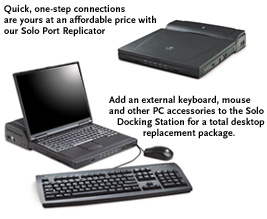
Gateway™
docking solutions turn Solo portable PCs into desktop replacement systems-
quickly and easily connecting you to desktop PC accessories or your network
in one step. Add an external keyboard, monitor, mouse, even a printer or
other peripherals. Our Solo Port Replicator and Docking Station make it
convenient and affordable. And they're a snap to use. Each supports hot
docking, so you can attach or detach your system without turning it off. The
inexpensive Solo Port Replicator eliminates cable clutter and gives you a
number of audio and video ports.
Our Solo Docking Station is a
more comprehensive desktop solution, letting you expand your system with
modems and network, SCSI, MPEG and video capture cards. A fail-safe
undocking mechanism tells you when it's OK to undock your system. For
desktop PC capabilities and the freedom and mobility of a notebook, order
your Gateway docking solution today.

Gateway Solo 9300 notebook and MD-3 docking station. |
Solo MD-3 Docking Station
for Solo 9300- and 5300-series notebooks
| hide |
Solo®
Docking Station Specifications are subject to change without notice or obligation. |
|
| NTSC/PAL
input and output ports for importing and exporting video or
still images using a regular RCA cable |
|
| S-Video
input and output ports for viewing video and still images
using a standard S-video cable |
|
| Two
USB ports for multiple peripheral connections |
|
| PC
Card Bays allow usage of a wide variety of PC cards
including modems, SCSI cards, MPEG cards, hard drives and
video capture cards. |
|
| Dual-mode
Kensington lock slots |
| PS/2
mouse port |
6-pin,
Mini-DIN (right side) |
| PS/2
keyboard port |
6-pin,
Mini-DIN (right side) |
| (2)
USB ports - |
8-pin,
(left side) |
| S-Video
Input |
4-pin,
Mini-DIN (in back) |
| S-Video
Output |
4-pin,
Mini-DIN (in back) |
| MIDI/Game
port |
15-pin,
D-Sub, female (in back) |
| NTSC/PAL
Input |
RCA
jack accepts composite video input from camera, VCR, etc. |
| NTSC/PAL
Output |
RCA
jack sends composite video output to VCR, monitor, editor,
etc. |
| Power
Input |
Accepts
19 volts DC. Uses same 70 Watt adapter as Solo 9300. |
| Analog
Microphone input jack (Monaural) |
1/8
miniature phono jack, monaural (right side) |
| Physical |
|
| Analog
Headphone output jack (Stereo) |
1/8
miniature phono jack, sterep (right side) |
| Analog
Audio Line output jack (Stereo) |
1/8
miniature phono jack, stereo (right side) |
| Analog
Audio Line input jack (Stereo) |
1/8
miniature phono jack, stereo (right side) |
| Analog
Left/Right Speaker Output |
Two
RCA jacks û right and left channel (in back) |
| S/PDIF
Digital Audio Output |
RCA
connector (left side) |
| Docking
chipset |
Intel®
82380FB "Moon 2" Mobile PCI chipset |
| PC
card bays |
Two
bays accommodate 1 Type II and 1 Type II/III CardBus cards |
| Dual-mode
Kensington Lock |
Loop
locks on left side of unit - Completely secure the unit and
a portable computer. |
| Safe-to-Undock
Button and LED |
PC
99 compliant mechanism aids fail-safe undocking |
| Power
Button and LED |
Easy
access button duplicates switch on portable; LED illuminates
when safely docked |
| Dimensions
(WxHxD) |
12.7"
(W) x 8.8" (D) x 2.9" (H) (322 x 244 x 74mm) |
| Remote
Power Switch Connector |
Supports
power-on input signal from monitor stand or other remote
source. |
| Environmental |
|
| Operating
temperature |
5-35¦C |
| Storage
temperature |
-25
to 60oC |
| Operating
Humidity |
20
to 80% RH, no condensation |
| Storage
Humidity |
15
to 98% RH, no condensation |
| Total
unit weight |
4.23
lbs (1.9kg) |
| Color |
Charcoal
gray (same as the Solo 9300) |
| Port
Replication |
|
| Docking
connector |
240-pin
connector û For Solo 9300 (Incompatible with earlier
models) |
| Serial
port |
9-pin,
D-Sub, male (in back) |
| Parallel
port |
25-pin,
D-Sub, female (in back) |
| Monitor
port |
15-pin,
D-Sub, female (in back) |

The older Solo Docking Station, shown with
notebook computer on top. This has two slots which can be used either for
ISA or PCI cards. The ISA cards can be full-sized, so up to two of
Pangolin's older QM32 boards will fit into this docking station. (Photo courtesy
Jorge Suarez.)
|
Older Solo Docking Station
for Solo
notebooks other than 9300- and 5300-series
| hide |
Older
Solo®
Docking Station Specifications are subject to change without notice or obligation. |
|
| Battery
Charge |
Charges
battery(s) in notebook when dock is connected to AC power |
| Power
Supply |
200W
desktop power supply |
| AC
Output Voltage |
115V/3A
or 230V/1.5A maximum |
| Operating
Temperature |
41-104°F
(5-40°C) |
| Humidity |
Operating
5-85%, Non-Operating 15-98% |
| Dimensions
(W x D x H) |
16.58"
x 14.34" x 4.84" |
| Weight |
21.38lbs
(including Monitor stand) |
| Warranty |
One
year, optional extension to 3 years |
| Front
Panel Console |
3
green LED indicators: Power-on, Notebook docked and Battery charging
4 Buttons: Power Button, Notebook eject button and 2 Volume control
buttons (up and down) |
| Internal
Stereo Speakers |
2
standard 3 Watt, 8 Ohm stereo speakers |
| Microsoft®
Window® 95 |
Supports
Windows 95 docking requirements |
| Device
Bays |
Integrated
3.5" floppy drive occupies front bay 5.25" Bay that supports one 5.25" device (in Front) 3.5" Bay that would support a hard drive (in Rear) |
| Expansion
Slots |
2
Type II or 1 Type II and 1 Type III 32-bit PC Card (Card Bus) slots 2 PCI/ISA card slots |
| Removable
Monitor Stand |
Supports
monitors up to 100lbs or 45.4kg |
| Electronic
Security Lock |
Locks
notebook in place so it cannot be removed |
| Security
Features |
Manual
Key Lock, Loop Lock Slot (in back) |
| Ports
(Located in back) |
2
PS/2 ports, Serial Port, Parallel Port, VGA Port, Game/MIDI Port,
(4) USB, Audio Jacks and NTSC in/out |
This page last updated: Tuesday, June 19, 2007 08:50 PM


